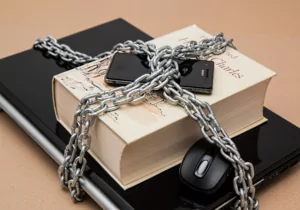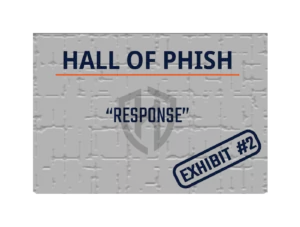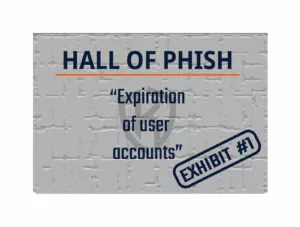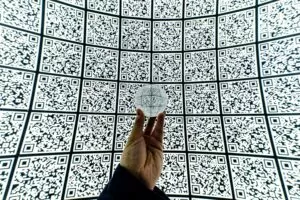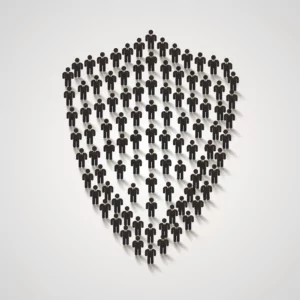We’re nearly halfway through Cyber Security Awareness Month! I’m still trying to figure out where the time goes – along with the warm weather. I was wearing shorts over the weekend, and now I’m trying to find every warm piece of clothing I own to bundle up against the damp cold and snow. I’m sure I’ll be in snow boots singing Christmas carols before I know it!
If You Connect It, Protect It
Over the past week, we wrapped up the first week of Cyber Security Awareness Month with some great tips on, “If You Connect It, Protect It”. If you missed the first few days, have no fear! You can check out our Instagram or Twitter accounts anytime for information on how to protect your connected devices.
USB Keys
In addition to taking a look at how to protect laptops and cell phone apps, we took a wander down the ol’ USB Key trail. USB keys are a fantastic way to easily transport information from one place to another – if you use them safely, that is!
It’s easy to plug a USB key into your work machine, copy files onto it, then unplug it and bring it home so you can work from your home computer. The scary part: malware (computer viruses) can easily attach itself to your files without your knowledge. You could bring an infected file from the office to your home, or vice versa! Keep your personal USB key at home, and your work USB key at work.
There’s no foolproof way to keep a USB key safe, but there are things you can do to prevent infected files from hitching a ride. Make sure that you have updated antivirus software installed on each machine you will be using, so that any potential malware can be detected before you copy your files. Additionally, always keep your USB key on your person. Never lend your USB key to anyone or plug in a strange USB key to your computer. You never know if something malicious is lurking!
Connecting Devices While Travelling
We then looked at Connecting Devices While Travelling. None of us are travelling much these days, but even if you’re taking a weekend getaway to the next town over, it’s important to keep your devices such as laptops and cell phones safe. Always make sure to bring your device chargers – with the plug! – with you when you travel, and not just the USB cable. Much like with USB keys, we can never truly know what’s hiding behind the USB port. It’s best to stay safe and plug your devices in to the chargers that came with them instead of using just the USB cable.
Social Media
Social Media was next on our list of ‘connected devices’. Though it’s not a physical connection, social media accounts such as Twitter, Facebook, and Instagram use your email address, phone number, or address to link your account to you. You always have the option to keep this information private and out of the public eye. Make sure you check the privacy settings on each of your social media accounts to limit what information is accessible to the general public!
Digital Home Devices
We wrapped up the week by taking a look at Digital Home Devices. From smart thermostats to smart speakers, many of these digital home devices have microphones that are always on. They can transmit everything they hear back to the company who manufactured it, making your private conversations…well, not so private. Sure, not every company is trying to use your data maliciously, but it’s good practice to check each device’s settings to ensure that only the permissions you want to grant it are active. From time to time it is also a good idea to log in to the website for the device and clear the recording history.
Week 2: Securing Devices at Home and Work
The second week of Cyber Security Awareness Month brought with it a holiday (Happy Thanksgiving, all!) and a new theme: “Securing Devices at Home and Work”.
In a previous blog post, I mentioned that this week has some overlap to week 1’s theme of, “If You Connect It, Protect It”. All of the topics covered in both of these weeks are good security practices that can be used at work AND at home. Cyber criminals rely on human error to gain access to systems – both personal and professional. We all need to do our part, #BeCyberSmart, and help to keep malicious actors at bay.
One thing we can do to be more secure is to use unique passwords in our home and work environments. Using the same password everywhere can be a recipe for disaster if a hacker uncovers your login information!
Password Managers
How can you remember all of these unique passwords? Password Managers! With only a single primary password to remember, a password manager can save you time (by auto-filling your login information on each site you visit), prevent headaches (by keeping your passwords secure and making it harder for cyber criminals to figure out what your password might be), and allow you to use unique passwords for every service you might access – at home AND at work!
Patching
So now you’ve protected your passwords. What about your operating systems and other devices? The answer is easy: Patching. Patching is a term used in Information Technology for applying software updates to applications (like those on your cell phone), operating systems (like Windows), and devices (like routers and firewalls)! Flaws and vulnerabilities are found in software quite regularly. Updates released by developers are critical to apply as soon as possible. If you don’t have time to run these updates, why not turn on automatic updates? It’s a simple setting to make on your computer, device, or in the app store which will help to keep you cyber secure.
Still to come…
Though we’ve only started week 2, there are more topics to cover as it relates to “Securing Devices at Home and Work”, including:
- Physical Tokens
- Multi-Factor Authentication
- WiFi Passwords
- Phishing
We’ll post every day, including over the weekend, so remember to follow along with us on Instagram and Twitter to learn more on how to #BeCyberSmart!